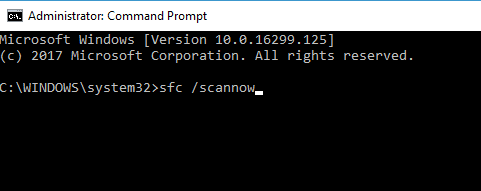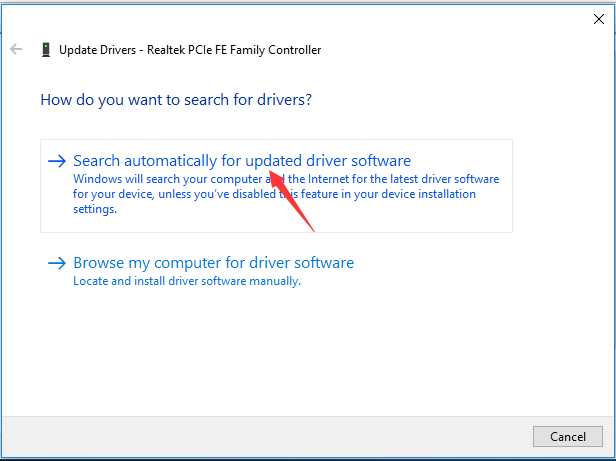Many users reported that they experienced Blue screen of death error 0x0000003b when they tried to boot into their computer. Error code 0x0000003b may be caused because hardware problems, incompatible drivers and 3rd party programs or software. You might see the following error message when 0x0000003b error occurs:
A problem has been detected and Windows has been shutdown to prevent damage to your computer.
SYSTEM_SERVICE_EXCEPTION
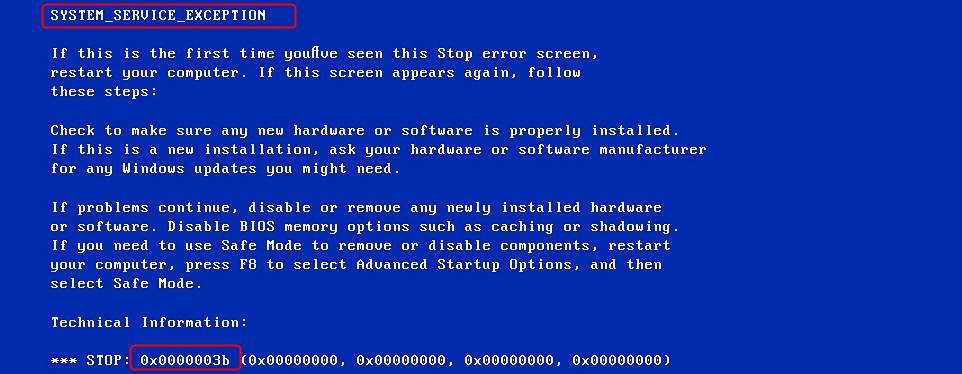
BSOD Error 0x0000003b
Methods to Solve Error 0x0000003b
Disable the Fast Startup and Hibernation Feature
- Type cmd in the search box and select Command prompt from the results.
- Right click on it and select Run as administrator.
- Type powercfg -h off and hit
- This will disable the Fast startup and hibernation at once.
Run SFC Scan
- Type cmd in the search box and select Command Prompt, right click on it and select Run as administrator.
- Type sfc /scannow and press Enter.
- Wait for the scan to complete.
Update Driver
- Right click on Start and select Device Manager.
- Right-click on the video card driver, sound driver or drivers you wish to update.
- Select Update driver software…
- Select Search automatically for updated driver software.
- Now windows will install the latest version of your driver software, if found.
Install the Hotfix from Microsoft
- Go to Microsoft Support link.
- Click Hotfix Download Available.
- Install the Hotfix.
- Restart your computer.