“The application failed to initialize properly (0x0000142)” error is universal, and it is common for all Windows versions. However, Windows 7 is mostly found the victim of such error. There are many explanations for the causes of such error. It emerges while launching console programs or any other type of application. Sometimes error code 0x0000142 also come up with the message: “The application was unable to start correctly”. .Dll files which are crucial in the intercommunication of different applications might have been damaged or failed to function properly due to various reasons. For the same reason, solutions are different as well.
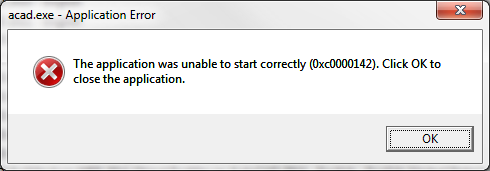
Error 0x0000142 – The application failed to initialize properly
Methods to Fix Error Code 0x0000142
Method 1: Fix the problem with Registry Editor
- Click Windows+R. In a window, type regedit.
- Once Registry Editor opens, enter the folder named HKEY_LOCAL_MACHINE. Then navigate to Software.
- Then you need to enter Microsoft>Windows NT> Current Version.
- Click on Windows folder and the file named LoadAppInt_DLls.
- Right-click on it and choose Modify function. Change the value from 1 to 0.
- Exit the Registry Editor. Once you do that you might be asked to restart the device.
Method 2: Launch Event Viewer
- Start your computer in Safe mode with Networking.
- Restart the device, when the windows logo appears tap F8 or F2 depending on the model.
- Choose Safe mode with Networking.
- Click on the Start and choose Run.
- Type eventvwr.
- Now launch any software.
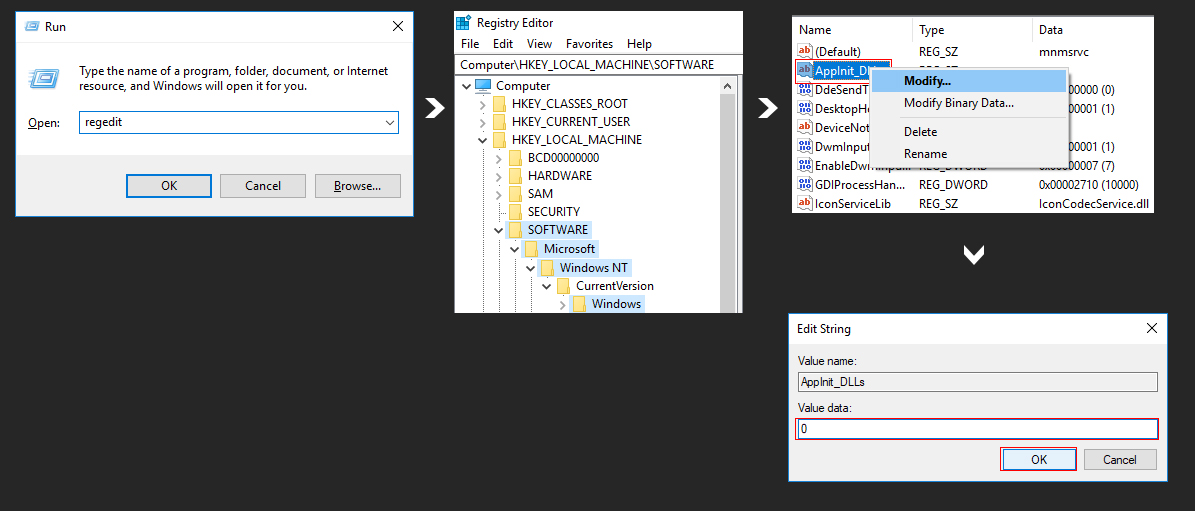

 (57 votes, average: 4.57 out of 5)
(57 votes, average: 4.57 out of 5)