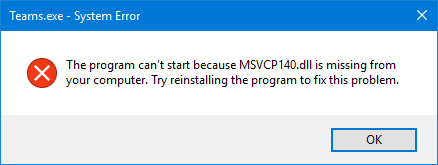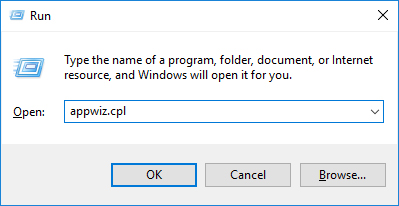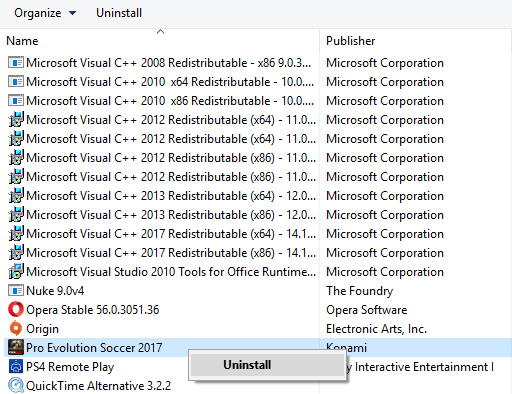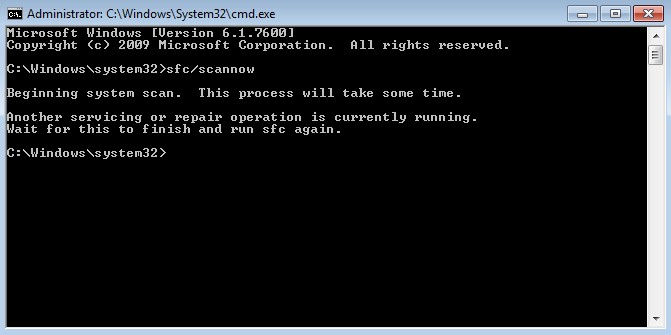Usually, you’ll see two of the below mentioned MSVCP140.dll messages while trying to launch a game:
- “The program can’t start because MSVCP140.dll is missing from your computer. Try reinstalling the program to fix this problem.” or
- “The code execution cannot proceed because MSVCP140.dll was not found. Reinstalling the application may fix this problem.”
Let’s head towards the solutions to fix the error.
Methods to fix MSVCP140.dll is missing
Method 1: Reinstall the Microsoft Visual C ++ Redistributable package
Microsoft Visual C++ Redistributable Package is a runtime component necessary for the running of multiple applications.
- Click “Start” button and select “Control Panel“
- Open Programs and Features.
- Uninstall all items with the name of “Microsoft Visual C++ 2*** Redistributable”.
- Go to Microsoft to download and install Visual C++ Redistributable Packages.
Method 2: Do a clean installation of the program
1) Press Windows + R at the same time to launch the Run command.
2) Type appwiz.cpl and hit Enter. Youll see a list of all the programs installed on your computer.
3) Right-click on the program that’s giving you the error and hit Uninstall.
4) Click Yes to confirm.
5) Restart your computer.
6) Reinstall the program, and then launch the program.
Method 3: Run SFC
- Click on the Start menu.
- Type “cmd“. When you see Command Prompt appear in the menu above, right click on it and select Run as administrator.
- In Command Prompt, type “sfc /scannow” and press Enter.
- Wait for the scan to complete.
- Try installing the system updates. If this method works for you, you will not see the error again.