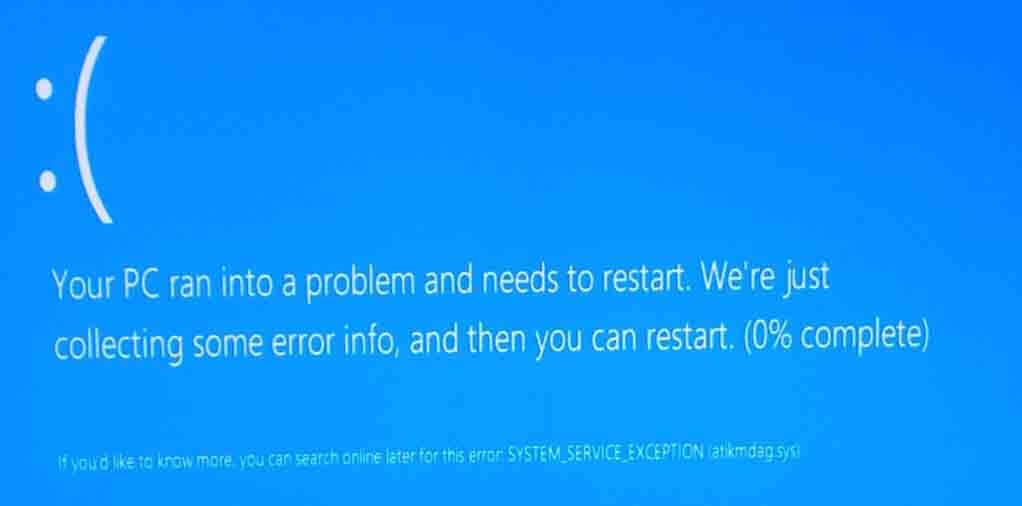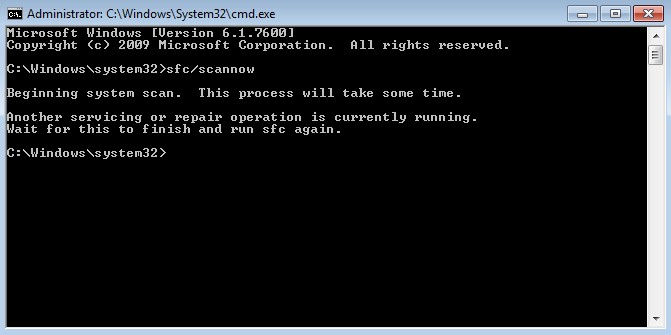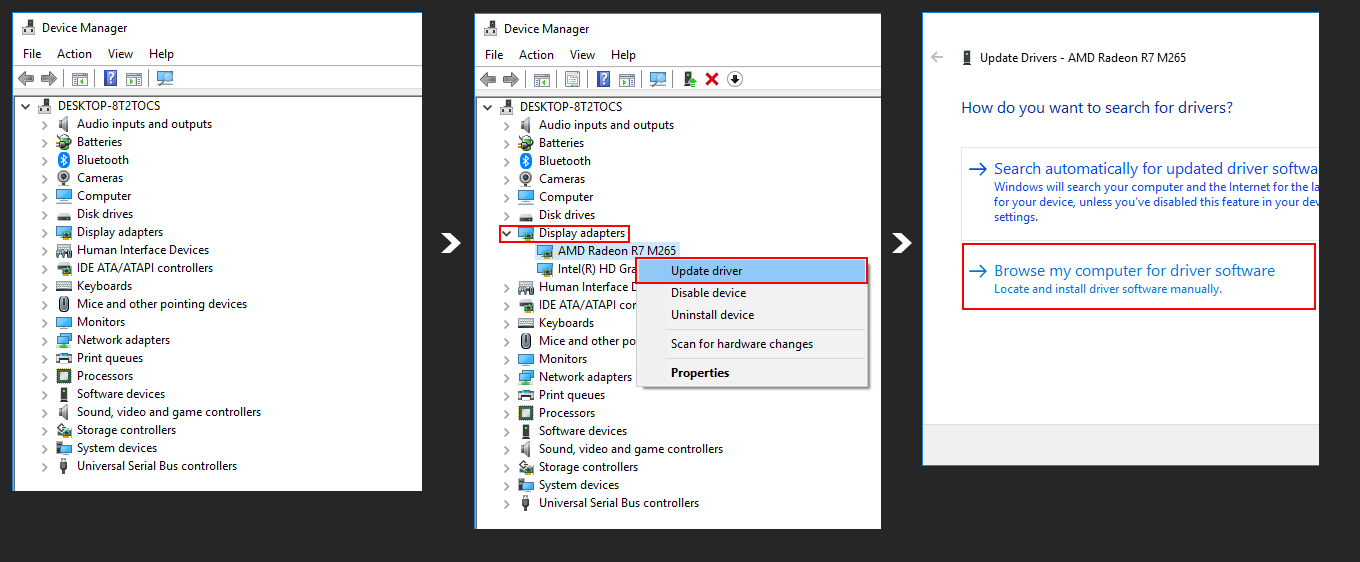SYSTEM_SERVICE_EXCEPTION is usually caused by driver incompatibility, or by software that isn’t compatible with Windows 10. This error usually contains the name of the file that caused the crash, so we’ll use that to find the solution for SYSTEM_SERVICE_EXCEPTION error.
Methods to fix SYSTEM_SERVICE_EXCEPTION error
Method 1: Run System File Checker
1. Click on the Start menu.
2. Type “cmd“. When you see Command Prompt appear in the menu above, right click on it and select Run as administrator.
3. In Command Prompt, type “sfc /scannow” and press Enter.
4. Wait for the scan to complete.
5. Try installing the system updates. If this method works for you, you will not see the error again.
Method 2: Update all your drivers
Although this step by step procedure explains how to update your Graphics Card Drivers, this method can be used to update any driver you want.
1. Press Win key, type Device Manager and select the first option from the search results.
2. Expand Display Adaptors.
3. Click Action tab and select Update Driver Software.
4. After that, select Browse my computer for driver software and select High Definition Audio Device driver from the list.
5. Click Next and then Yes.
6. When the process is finished, restart your PC.