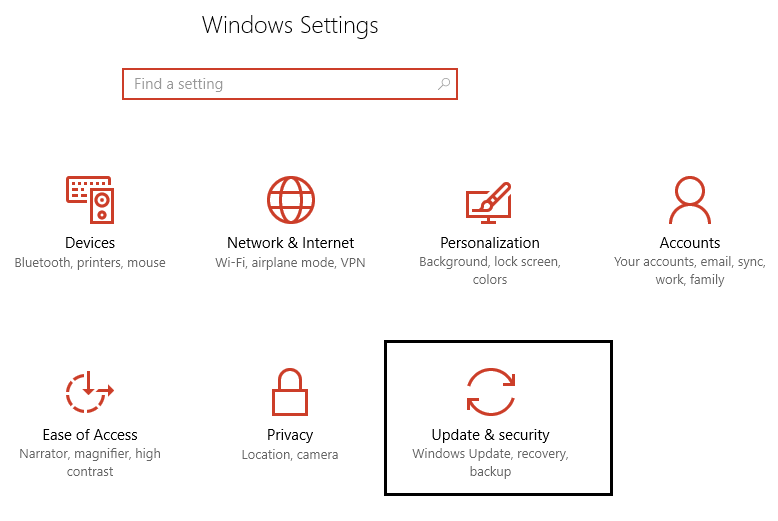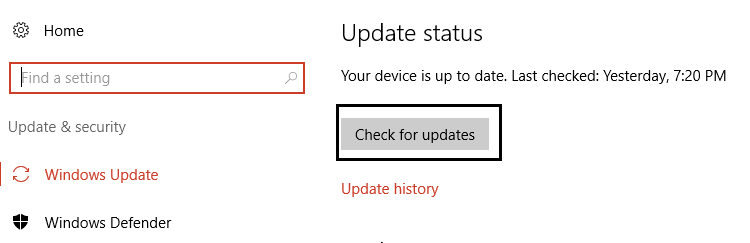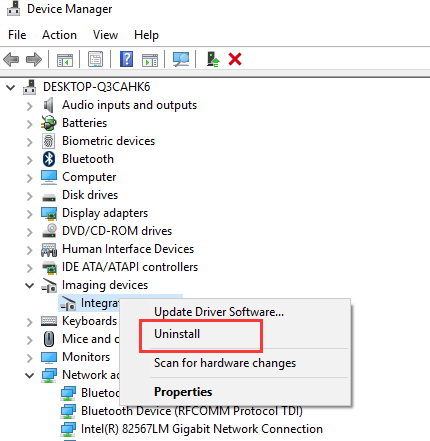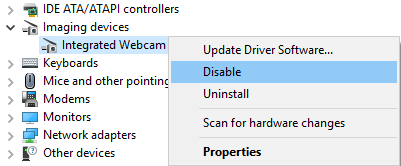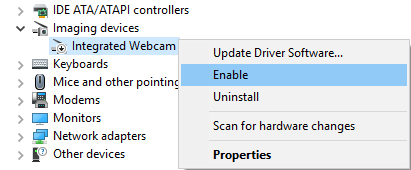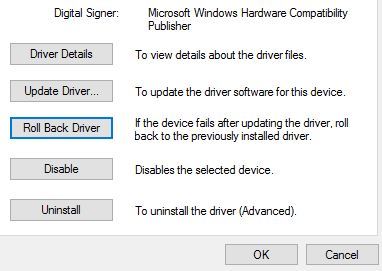Many users reported that they were unable to use their laptop’s integrated webcam as webcam is not working or responding. It might occur if the Webcam driver goes corrupt or damaged. Webcam not working problem occurs mostly in Windows 10 PC. If you are facing the webcam not working issue don’t panic and try the following methods to resolve webcam not working problem.
Update your Windows
- Press Windows + I to open Settings.
- Select Update & Security.
- Click on Check for updates and make sure to install any pending updates.
- Install the updates if there is any.
- Restart your PC.
Update Camera Driver
- Right click on Start.
- Select Device Manager.
- Go down to Imaging devices and expand it.
- Right click on your webcam driver and select Update Driver Software…
- Select Search automatically for updated driver software.
- Follow the on-screen instructions.
- Reboot your PC.
Check Camera Privacy Settings
- Press Windows + I to open Settings.
- Type webcam in the search field box.
- Click Webcam privacy settings.
- Check if the Let apps use my camera toggle is
Reinstall Driver
- Right click on Start.
- Select Device Manager.
- Go down to Imaging devices and expand it.
- Right click on your webcam driver and select Uninstall.
- Reboot your PC.
- Your computer will automatically install the latest driver available.
Re-enable Driver
- Right click on Start.
- Select Device Manager.
- Go down to Imaging devices and expand it.
- Right click on your webcam driver and select Disable.
- Again right click on it and select Enable.
- Restart your PC and this would fix the Webcam not working issue.
Roll Back Webcam Driver
- Press Windows + X and select Device Manager.
- Go down to Imaging devices and expand it.
- Right click on your webcam driver and select Properties.
- Click on Driver tab and click on Roll Back Driver.
- Reboot you PC.
Check if this fixed Webcam not working problem.