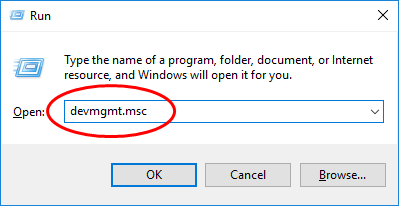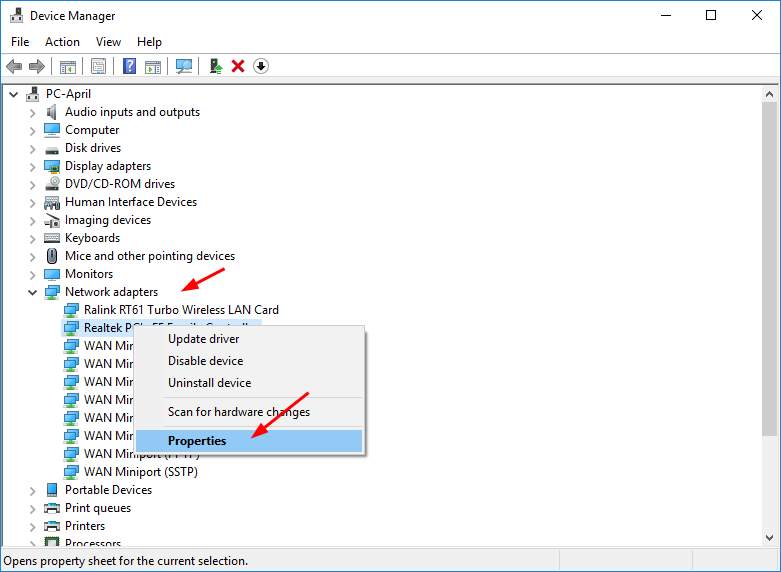It’s really frustrating when you’re trying to access the internet, your connection keeps dropping. Usually, this issue comes up with a wireless internet connection.
There are some methods that can help you fix the problem, let’s have a look.
Methods to fix Internet Connection Dropping
Method 1: Make sure your wireless power settings are properly set
Make sure your network card is not set to “shut down to save power” because this could also be one of the reasons that cause the issue. Follow these steps to check the settings of your network card.
- Press Windows + R key together to launch Run box.
- Type devmgmt.msc in the box and press Enter.
- In the current window, find and expand Network adapters. Then right-click on your network card and choose Properties.
- On the pop-up window, click on Power Management pane. Make sure “Allow the computer to turn off this device to save power” is unchecked.
Method 2: Your devices should be Power Cycled
Power cycle is considered to fix lots of Internet, software and other issues. When your Internet connection isn’t consistent, you can always try a power cycle on your devices.
- First, shut down your computer, router and modem. Then wait approx. 30 seconds.
- Power them back on in such order: modem > router > your computer.
- Check if the Internet still drops.