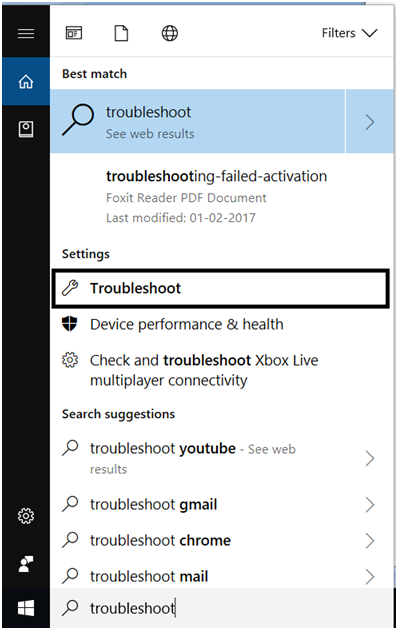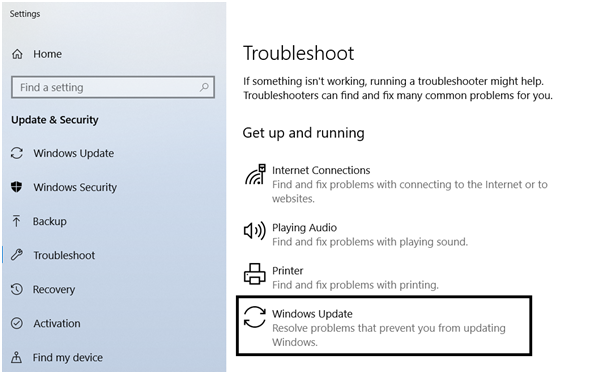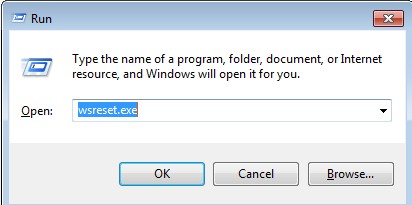Error code 0x80096004 occurs when a user attempts to update Windows. The 0x80096004 error code are used by windows operating systems to alert programmers and system users to a trouble. This error mostly occurs in Windows 10 and can also occur in other versions of Windows OS. This error may occur due to:
- DNS conflict.
- Incompatibility of applications with Windows components.
Try the methods given below to troubleshoot Windows update error 0x80096004.
Method 1: Use Windows Troubleshooter
- Type troubleshooting in the search box and press Enter.
- Select view all when the troubleshooting window opens, select Windows update.
- Select Advanced and choose Run as administrator.
- Click Next and follow the on-screen instructions.
- Restart PC.
Method 2: Check Internet Connection and Turn Off VPN
- Disconnect network.
- Turn off VPN software > Run Microsoft Windows 10 Update > Restart PC.
- Reconnect network and turn VPN back on.
- Also, disable bandwidth hogging programs such as torrent client and download managers.
Method 3: Reset Windows Update Component
- Press Windows + X and select Command Prompt (Admin).
- Type the following commands, press enter after each of them:
net stop wuauserv
net stop cryptSvc
net stop bits
net stop msiserver
ren C:\\Windows\\SoftwareDistribution SoftwareDistribution.old
ren C:\\Windows\\System32\\catroot2 Catroot2.old
net start wuauserv
net start cryptSvc
net start bits
net start msiserver
- Reboot your PC.
Method 4: Reset Windows Store
- Press Windows + R to open Run dialog box.
- Type wsreset.exe and press Enter.
- Wait for the process to get executed.
x